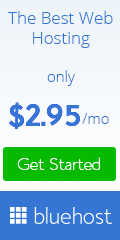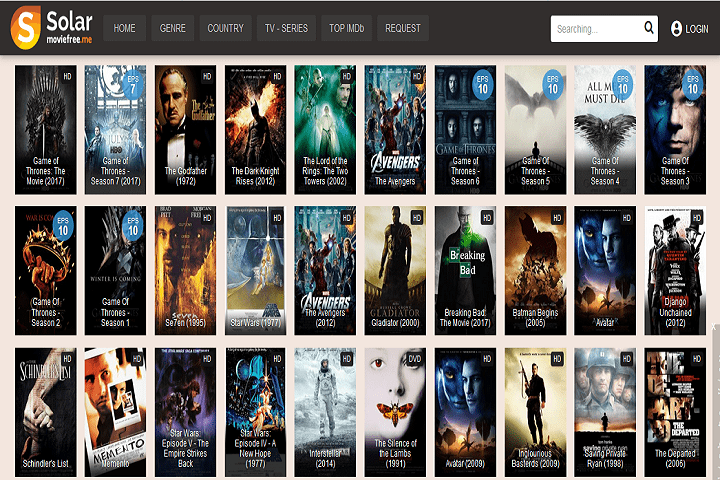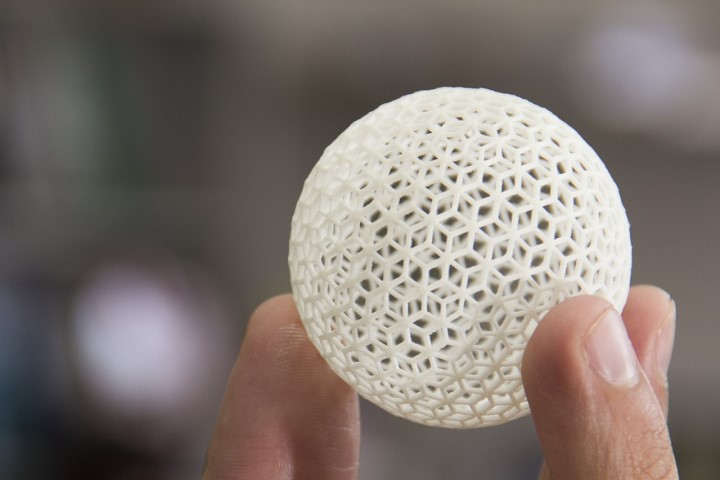Electronics
How to Extend the Lifespan of Electric Car Batteries
You should try and increase the lifespan of your EV batteries as much as you can. Here, we discuss how to extend the lifespan of electric car batteries.

No one had heard of them a few years ago, but electric cars are now everywhere. Go down a regular residential street today, and you’ll notice more and more people with electric car charging stations in their drives.
There are many advantages to driving electric cars, including reducing your carbon footprint. That said, electric car batteries don’t last forever. They normally last up to around ten years.
You should try and increase the lifespan of your EV batteries as much as you can. Here, we discuss how to extend the lifespan of electric car batteries.
Table of Contents
1. Limit exposure to extreme temperatures
Electric car battery packs do not react well to boiling heat, or freezing cold temperatures. When it’s a sweltering hot summer’s day, you must remember to park your EV in the shade or a garage.
Just as electric car batteries perform worse with heat, they are also less effective in colder temperatures. So, in general, be wary of exposing your EV to extreme temperatures in order to keep it in good working condition.

2. Thermal management systems
Electric car batteries should have a thermal management system to prevent the battery from overheating on a hot day. The latest technology of framed Anti-Thermal Propagation (ATP) pads with built-in spacers from the Advanced Materials Engineers at Tecman acts as a thermal cell barrier and decreases the risk of electric car batteries overheating.
When you plug in your parked EV in cold conditions, the thermal management system should fire up to help keep the battery warm.
Well-performing thermal management systems should keep the battery in good condition for much longer.
3. Keep your battery charge between 20-80%
Charging your electric car to the max will give you more operating time and could be useful for longer journeys. But it is never a good idea for the lifespan of your EV battery to make a habit of charging your electric car up to 100%. Between 20-80% is a good stable guideline for the parameters of what your charge should be operating between.
Electric cars also do not enjoy standing still and staying unused for long periods of time, much like standard cars. So, keep some of the power in the battery and don’t let it drop down to 0% since this will decrease its lifespan over time.
4. Be a clever drive
Some EVs have great acceleration speeds. However, excessive speeds will lead to your electric vehicle needing to be charged more often, and reduce the battery’s lifespan in the long run. So, be a smart driver and take care to drive at sensible speeds. Driving at sensible lower speeds is also the far safer option for yourself, passengers, road users, and members of the public.
Electronics
4 Crucial Tips for Prolonging Your Printer’s Life
Below in this article, we have curated the top 4 tips that will help you do this and ensure that your printer continues to deliver high-quality prints for years to come.

Printers are essential devices that play a crucial role in our daily lives, whether at home, in the office, or in educational settings. However, they can also be susceptible to wear and tear, and their longevity greatly depends on how well they are maintained.
Regular printer maintenance can save you money on repairs and replacements, reduce downtime, and contribute to a more sustainable environment by minimizing electronic waste. So, the question is, how can you take care of your printer and prolong its life?
Below in this article, we have curated the top 4 tips that will help you do this and ensure that your printer continues to deliver high-quality prints for years to come.
Table of Contents
1. Regular Cleaning for Optimal Performance
As mentioned above, dust, dirt, and debris can accumulate inside the printer, which can then cause various issues such as paper jams, print quality problems, and even hardware malfunctions. To keep your printer in top shape, you will have to keep it clean.
To ensure a proper cleaning routine, ensure to wipe down the exterior of your printer to remove dust and fingerprints. However, it is advised to avoid harsh chemicals as they may damage the printer’s finish. You can also clean the inside of the printer by following the manufacturer’s instructions and carefully removing any visible debris.
2. Use High-Quality Supplies
When it comes to printers, using high-quality supplies is crucial for maintaining optimal performance and extending the printer’s lifespan. While generic or third-party ink cartridges and low-quality paper may be cheaper, they can lead to various problems, including ink clogging, inconsistent print quality, and warranty concerns.

To make sure you are avoiding all these problems, you will have to use supplies from reputed and authorized sources. For example, if you are using the Canon printer series, it is advised to find affordable Canon printer toner at Toner City.
They have a wide range of superior-quality print solutions that are both affordable and high-quality and can contribute towards prolonging your printer’s life.
3. Proper Power Management
Printer electronics are really sensitive to abrupt power changes, and frequent on/off cycles can lead to problems with internal components. That’s why it is advised to employ proper power management techniques to extend your printer’s life.
For example, most modern printers come with energy-saving features like sleep mode and auto-off timers. Make sure to enable these settings to put your printer into a low-power state when it’s not in use.
It is also advised to invest in a good-quality UPS to safeguard your printer from power fluctuations and potential damage caused by electrical surges.
4. Provide Adequate Ventilation
When your printer is working continuously, especially in a workplace setting, they generate heat, and this heat can negatively impact its performance and longevity. Therefore, it is advised to ensure proper ventilation to prevent overheating.
First of all, you should choose a place for your printer that is well-ventilated with sufficient space around it. Also, make sure to regularly dust internals that may obstruct airflow to ensure proper ventilation.
-
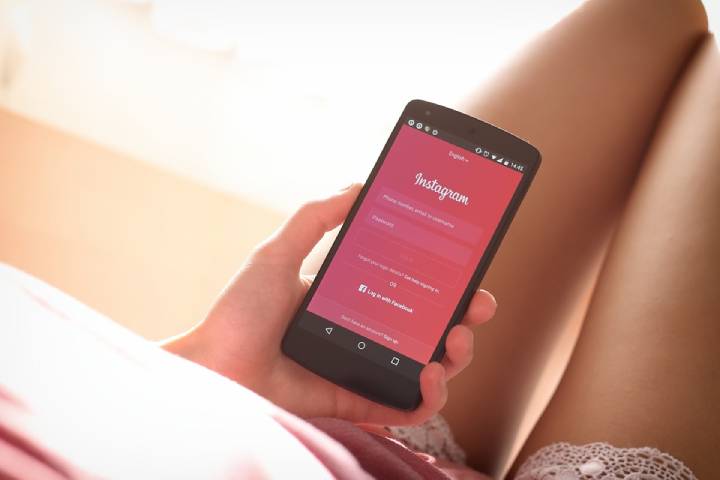
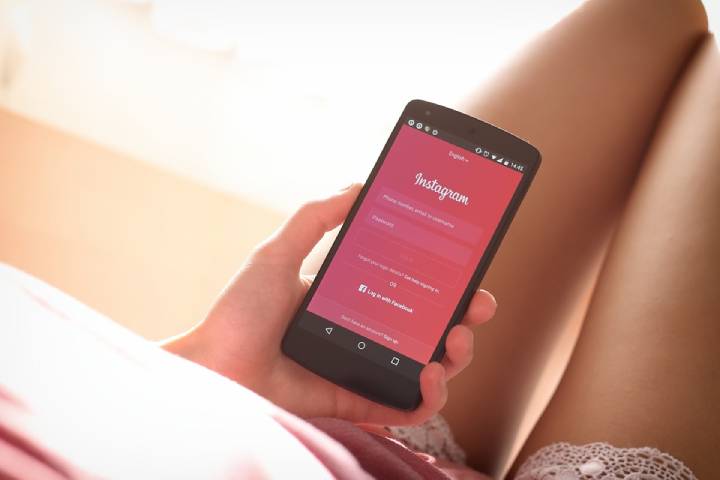 Instagram2 years ago
Instagram2 years agoBuy IG likes and buy organic Instagram followers: where to buy them and how?
-

 Instagram2 years ago
Instagram2 years ago100% Genuine Instagram Followers & Likes with Guaranteed Tool
-

 Business4 years ago
Business4 years ago7 Must Have Digital Marketing Tools For Your Small Businesses
-

 Instagram3 years ago
Instagram3 years agoInstagram Followers And Likes – Online Social Media Platform