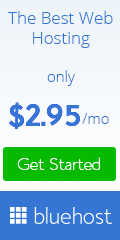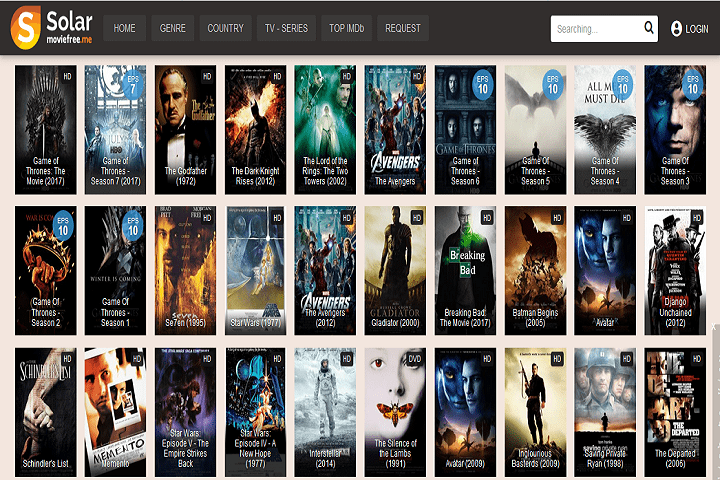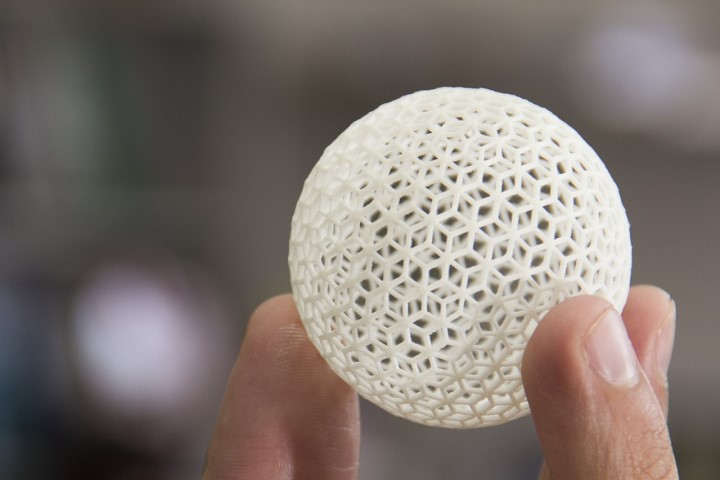Business
How Zuper’s Disaster Restoration Software Helps Service Businesses Operate More Effectively
Zuper has built a holistic field service management software solution that allows you to manage everything from estimating and booking technicians to billing homeowners for services rendered.

Disasters occur every day in many different forms. Whether it’s a fire or flooding caused by rain, there are many reasons your home or place of business needs to be repaired. With years of experience in the disaster restoration industry, Zuper has built a holistic field service management software solution that allows you to manage everything from estimating and booking technicians to billing homeowners for services rendered.
Zuper allows you to automate each stage of the disaster restoration process and manage hundreds of technicians in real time. So you can focus on what matters most: helping clients recover from their disasters as quickly as possible.
Many service-based businesses are forced to scramble and react when a disaster strikes. The period before help arrives critically. Customers need help quickly, but manual processes slow down the ability to provide timely help.
Businesses that rely on manual processes for scheduling & dispatching field service technicians and estimating projects are disadvantaged when working with customers during an emergency. Those companies must manually input all data into their scheduling systems after every job. This process can be time-consuming and inefficient.
Table of Contents
1. When Disasters Occur, Customers Need Help Quickly
Disaster restoration is a service business that requires quick response times. When a disaster occurs, customers need help quickly. Manual processes slow down the ability to provide timely help. Zuper’s disaster restoration software automates these processes so you can focus on providing quality service to your clients.
2. Manual Processes Slow Down the Ability to Provide Timely Help
The health and wellness of your customers are at stake when a disaster strikes their home or business. Speedy restoration is vital for them to have peace of mind and for the safety of their property and possessions. With Zuper’s disaster restoration software, you can manage everything from booking prospects to sending technicians out on jobs with just one click of a button.

3. Speedy Disaster Restoration Is Vital for Health & Wellness
After a natural disaster, people need access to necessary utilities such as water, electricity, and gas. Getting these services back up and running quickly helps residents return to their normal routines as quickly as possible after suffering through an ordeal like this.
Suppose a business has been impacted by fire or water damage restoration services and needs help getting back on its feet in no time. In that case, Zuper’s disaster restoration software solutions can help them do so more efficiently!
4. Manage Everything with Zuper’s Disaster Restoration Software
Fire and water damage restoration services are often performed in a crisis—when time is of the essence. With Zuper’s field service management software, you can manage everything from scheduling service calls to managing inventory or projects from start to finish.
You can also quickly access information about each job—including photos, notes, and invoices—right from your phone or tablet so that you never have to scramble around looking for information when you need it most.
5. Fire and Water Damage Restoration
Zuper’s FSM software makes it easy to book and manage fire and water damage restoration service jobs, including tracking insurance claims, managing job schedules, and communicating with clients.
6. Damage Restoration Booking
The Zuper FSM platform provides a simple way to manage your service technicians, schedule them on projects and assign work orders. Manage all aspects of the job from start to finish – from estimating costs to sending invoices.
7. Technician Routing
Zuper’s field service management software platform allows you to quickly see where your technicians are in real time so that you can assign them new jobs as needed. Use our routing tool for damage restoration technicians to send them where they are most needed based on their location, skillset, or any other factors that might be relevant at that moment in time.
Our tech routing feature also ensures you don’t have too many people working in one area at once, so each technician has enough work to do without downtime between jobs.
8. Project Estimates and Equipment Planning
At the heart of any restoration business is providing accurate estimates to customers. With Zuper, you can easily estimate the scope of work and track your equipment inventory in one place. This allows you to plan for upcoming projects and ensure that you have the right equipment on hand when needed.
9. Convenient Billing
In addition to project estimates, Zuper provides convenient billing capabilities that keep you compliant with local tax regulations. It’s easy to generate invoices and receipts with just a few clicks of your mouse!
10. Make the Switch to Zuper’s Disaster Restoration Software Today!
Service companies are constantly under pressure to deliver better customer service while providing more efficient solutions for their clients. To help them achieve this goal, Zuper has disaster restoration software introducing new features designed to help service businesses operate more effectively.
Business
Tax Filing Advice: Self-employment Tax (IRS Form 1040)
In this post, we’ll show you how to fill out Form 1040 and offer some tips on how to minimize your tax obligations. Tax Filing Advice – Self-employment Tax – IRS Form 1040.

Filing your taxes can be challenging, especially if you are a freelancer. As a freelancer, you are required to pay self-employment tax, maintain track of your revenues and expenses, and submit projected tax payments throughout the year. You can complete an IRS Form 1040 with a little help and a quarterly tax calculator, despite the fact that it could appear challenging. In this post, we’ll show you how to fill out Form 1040 and offer some tips on how to minimize your tax obligations.
Table of Contents
1. Assemble Your Papers
Before you start filling out your Form 1040, you must gather all the necessary information and paperwork. Your W-2s, 1099s for any freelance work you did, receipts for any anticipated tax deductions, and any other financial records you might have are included in this. You must also include your Social Security number and the Social Security numbers of any dependents you wish to claim.
2. Verify Your Filing’s Status
Your file status affects your tax rate and the size of your standard deduction. Determine which filing status is appropriate for you based on your marital status, the number of dependents you have, and other factors.
3. Ascertain your income
Your total income for the tax year is what is referred to as your gross income. This includes all forms of income, including wages, salaries, tips, and revenue from side jobs. Add up your income for the tax year and gather all of your supporting papers. List all of your sources of income from contract work.
4. Remove Your Modifications
By deducting adjustments from your gross income, you can reduce your taxable income. They also pay your health insurance premiums, student loan interest, and IRA contributions if you work for yourself.
5. Choose Your Tax Savings
By taking some expenses out of your taxable income, you can reduce it. The two distinct types of tax deductions are standard and itemized. The standard deduction is an agreed-upon sum of money that is available to all tax filers. As itemized deductions, you are allowed to deduct some costs like state and local taxes, charity giving, and mortgage interest. It is better to select the tax deduction that would result in the greatest financial savings.
6. In Step Six, determine your taxable income.
After subtracting either your standard deduction or your itemized deduction from your AGI, your taxable income will be determined. According to federal law, this amount is your taxable income.
7. Choose Your Tax Credits
They are made up of education, earned income, and child tax credits. To reduce your tax obligation, find out which tax credits you are eligible for.
8. Find Out How Much Tax You Owe
Your overall tax liabilities, less any payments or credits, are referred to as your tax burden.

9. Verify Your Upcoming Tax Payments
If you are self-employed, you must make estimated tax payments throughout the year. Check your expected tax payments throughout the year to ensure you made the required amount to avoid underpayment penalties.
10. Finishing Schedule C
Schedule C, the relevant form, is used to report your self-employment earnings and expenses. To calculate your self-employment tax, which is based on your net self-employment income, use Schedule C. In addition to this, you will also owe regular income tax.
11. Add Up Your Credits and Payments
Add all of your year-end payments, such as estimated tax payments and any taxes you have withheld from your pay. If you qualify, take a deduction for any tax credits. Here, your overall payments and credits will be displayed.
12. Figure out whether you owe a refund or are due one.
You should evaluate your entire tax burden in relation to your total payments and credits. If your tax due is greater than the sum of your payments and credits, you will be obliged to pay extra tax.
13. Upload Your Return
When you’ve finished filling out Form 1040 and any necessary attachments, sign and date your return, and then send it to the relevant IRS address. Make sure to keep a copy of your return and any supporting documents for your keeping.
14. Tips on How to Cut Your Taxes as Much as Possible
Now that you know how, let’s speak about how to complete Form 1040 so that you may maximize your tax savings as a freelancer.
Using tax deductions is a smart move.
As a freelancer, you might be eligible to write off a range of expenses from your taxes, such as business travel, office supplies, and office equipment. Keep note of all your expenses throughout the year in order to maximize any relevant deductions.
Submit projected tax payments
As was previously stated, self-employed individuals are obligated to make projected tax payments throughout the year. This allows you to keep track of your tax obligations and prevent underpayment fines.
You May Want To Add
The ability to deduct more business expenses and a lower tax rate on self-employment income are just two of the additional tax benefits that incorporating your freelancing business may offer. Speak with a tax professional if you’re unsure if incorporation is the right option for you.
Employ tax-favored retirement accounts.
You may be able to reduce your taxable income and increase your tax savings by contributing to tax-advantaged retirement plans like an IRA or Solo 401(k). Use these accounts if you meet the requirements.
Conclusion
Although filling out a Form 1040 can be intimidating, with a little planning and assistance, it is actually rather easy. Even though you may face certain challenges as a freelancer when attempting to maximize your tax savings, there are a number of strategies you may employ to help minimize your tax burden. By taking advantage of tax deductions, paying expected taxes, considering incorporation, and using tax-advantaged retirement plans, you may keep more of your hard-earned money in your pocket.
-
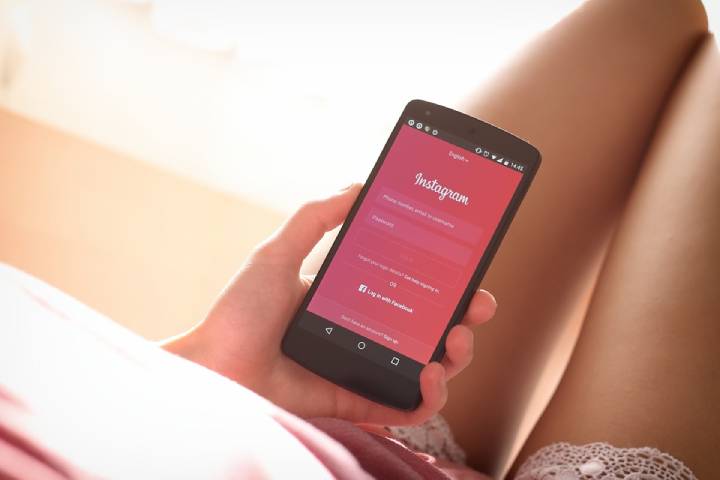
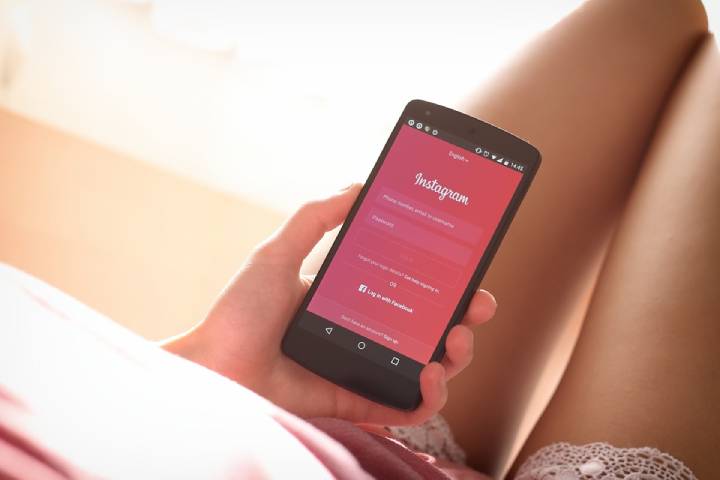 Instagram2 years ago
Instagram2 years agoBuy IG likes and buy organic Instagram followers: where to buy them and how?
-

 Instagram2 years ago
Instagram2 years ago100% Genuine Instagram Followers & Likes with Guaranteed Tool
-

 Business4 years ago
Business4 years ago7 Must Have Digital Marketing Tools For Your Small Businesses
-

 Instagram3 years ago
Instagram3 years agoInstagram Followers And Likes – Online Social Media Platform